Screenshots
On tis page you can find a few screenshots from IceRemote.
- Mobile
- Server
Mobile
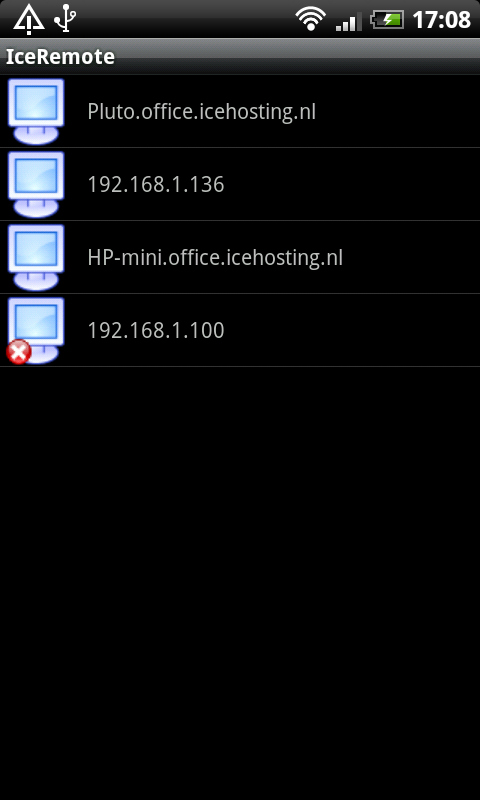
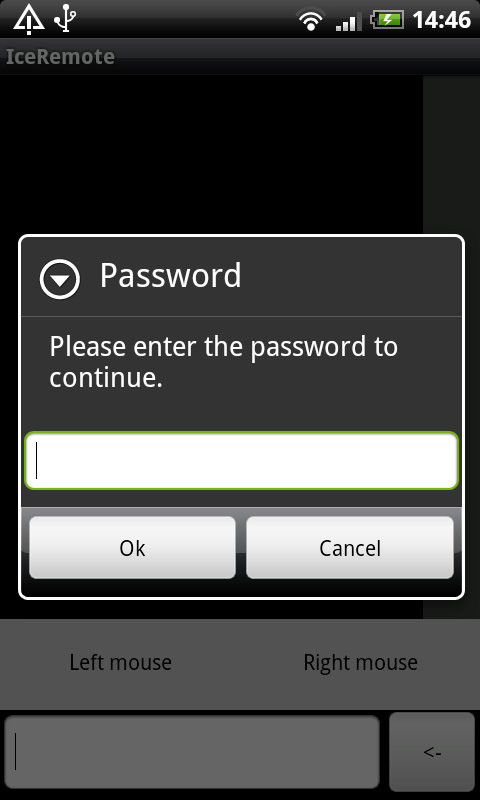
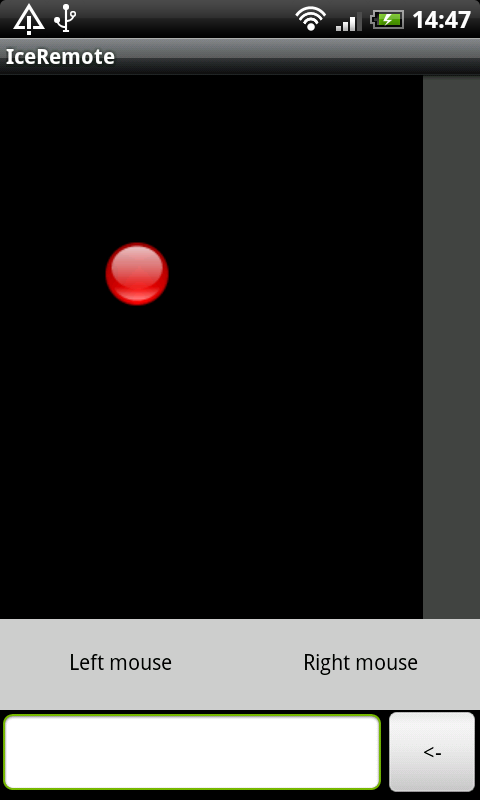
Select the computer to connect to Enter the password for connection Move your pc mouse via your touchscreen
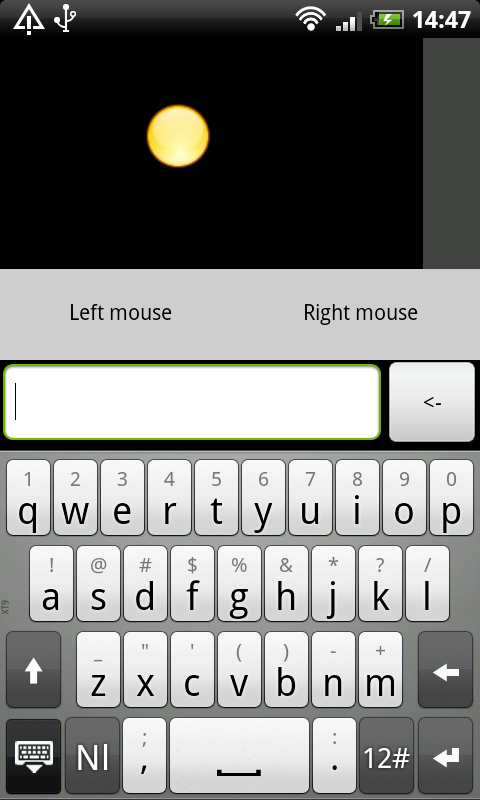
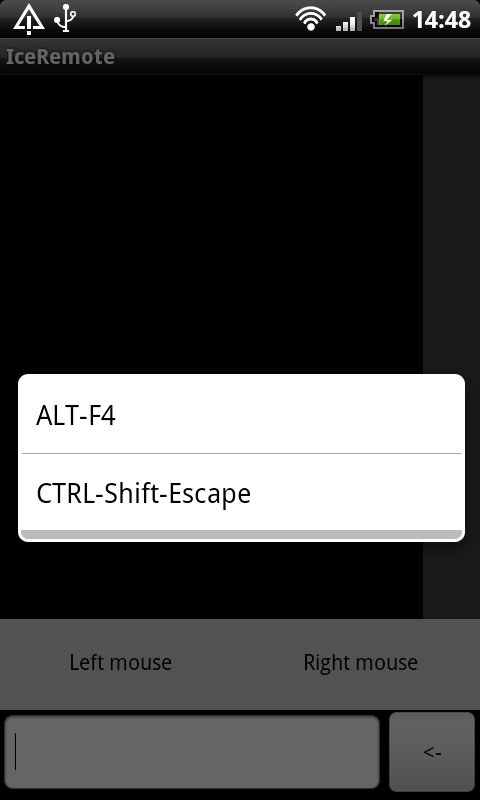
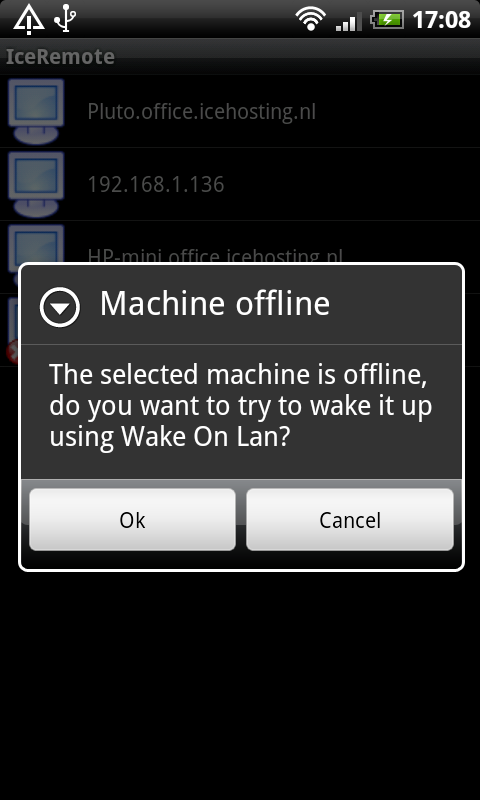
Type text with your phone keyboard Special buttons Wake on lan
Server
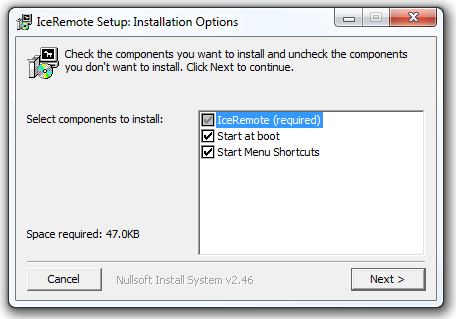
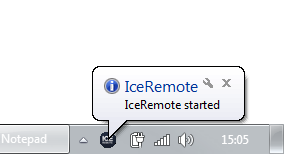
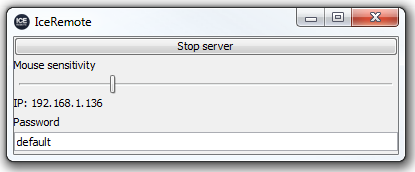
Installing Starting the server Edit the settings